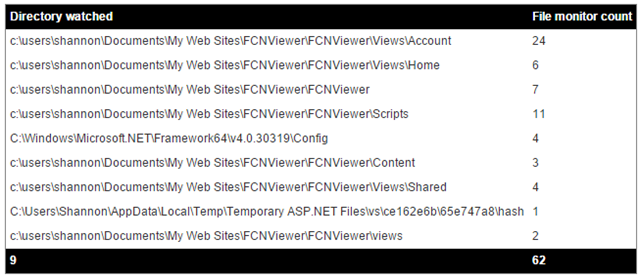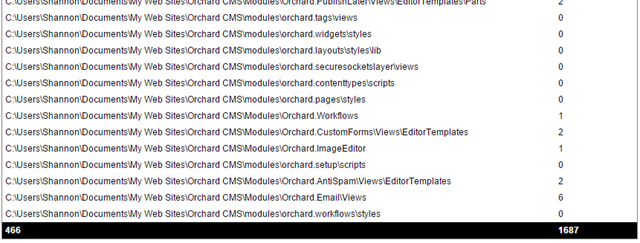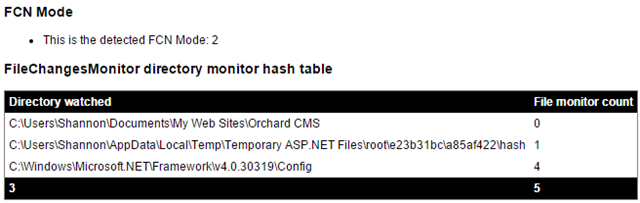All about ASP.Net File Change Notification (FCN)
There’s a chance you might not have heard of FCN (File Change Notification) in ASP.Net and there’s an even bigger chance you didn’t realize how much it might affect you.
What is FCN in ASP.Net?
As you know ASP.Net monitors a few files/folders such as the ~/web.config and ~/App_Code and will restart your app domain when it detects changes. This is part of FCN in ASP.Net but it goes much deeper than that. There are a few other files & folders that ASP.Net monitors which will also cause an app domain restart: bin, App_WebReferences, App_GlobalResources, App_Code, Global.asax, and others. However what you might not realize is that ASP.Net actually monitors every single folder (+ files) in your web app!
Update 29/07/2016! I found a nice MS article about FCN here. I’ve been looking for more resources about this since a few new issues have been cropping up and I’m wondering if another MS update has caused another problem. Recently we’ve seen an increase in the error: “Overwhelming Change Notification in …” which has everything to do with FCN. I’ve also added a few links to the bottom of this post.
Why do I care?
If you have a web app that contains a lot of folders there is a good chance that the performance of your file system is affected in one way or another. To give you an example of how many file system watchers ASP.Net generates I created a Razor view (.cshtml) (which you should definitely test on your own site!) to display what is actually happening behind the scenes. Here’s the output for the first run page from the Visual Studio 2015 MVC template site:
The table above lists all of the “DirectoryMonitor” instances and the folder they are attached to along with all of the “FileMonitor” instances attached to that DirectoryMonitor. It’s worth nothing that these are not simply just .Net’s FileSystemWatcher, but some sort of native windows IO using a delegate called NativeFileChangeNotification. The above table doesn’t seem too scary but these monitors are not static either, they grow with every directory and file that is accessed in your web app. For example, if I navigate to these pages: /Home/About, /Home/Contact, /Account/Register, /Account/Login and go back to view this table it looks like:
Things start to get interesting when you have a web application that has a lot of folders. Some examples of this might be:
- You are using a dynamic image processor such as Image Resizer or Image Processor since these will create a lot of folders based on hashes to store these dynamic images
- Maybe you have a lot of members/users on your site and you have one or more folders for each one
- Maybe you use nodejs or bower and you store these generated folders in your web root and references the assets directly in those folders … there can be tons of folders in bower_components and node_modules
- You could be using a web framework or CMS like Umbraco or Orchard (I’m sure there are plenty of others) that contain quite a lot of folders by default
Here’s the truncated result of an Orchard site after visiting the admin area, creating a page and displaying it:
Whoa!
ASP.Net’s FCNMode
At some stage in ASP.Net’s lifetime somebody must have complained about this to Microsoft and they released a hotfix (seen here: https://support.microsoft.com/en-us/kb/911272). Then I can only assume that other people complained about this and with .Net 4.5 a new configuration setting appeared: FCNMode. This documentation explains a little about what each option does:
- Default - For each subdirectory, the application creates an object that monitors the subdirectory. This is the default behavior
- Disabled - File change notification is disabled.
- NotSet - File change notification is not set, so the application creates an object that monitors each subdirectory. This is the default behavior.
- Single - The application creates one object to monitor the main directory and uses this object to monitor each subdirectory.
Unfortunately these docs don’t tell us the whole story. It’s obvious that Default/NotSet are the same thing and are the default. Disabled is fairly clear but what it doesn’t mention is that if you set it to Disabled, this will disable all FCN for your web app, so if you change the contents of /bin or /App_Code, the site will not restart. However, Disabled still means that the web.config file is monitored so if you use this setting you can still bump your web.config to restart your site.
What exactly is “Single” though?
The folks over at DNN seem to have quite a bit of experience with FCN and this article seems to be the only place that actually explains “Single” mode correctly:
“FCNMode creates a monitor object with a buffer size of 4KB for each folder. When FCNMode is set to Single, a single monitor object is created with a buffer size of 64KB. When there are file changes, the buffer is filled with file change information. If the buffer gets overwhelmed with too many file change notifications an “Overwhelming File Change Notifications” error will occur and the app domain will recycle. The likelihood of the buffer getting overwhelmed is higher in an environment where you are using separate file server because the folder paths are much larger.”
If I change fcnMode=”Single” in my web.config for the same Orchard site above, the results are:
That’s quite a bit less!
I’m sure there are pros to using “Default” instead of “Single” but I’m not actually sure what they are.
Real world problem
The circumstance where “Default” FCN mode becomes a real problem is when you have a website that is running off of a remote file share. As noted in Shawn Walker’s DNN article mentioned above:
“The likelihood of the buffer getting overwhelmed is higher in an environment where you are using separate file server because the folder paths are much larger.”
I can’t actually see a performance difference between Default or Single when running locally with an SSD HD, but I have seen some big issues running with Default when hosting on a remote file server:
- Constant app domain restarts – I’ve seen constant app domain restarts even when a site is just serving requests without any IO activity apart from just reading. And by ‘Constant’ … I mean every few seconds all day long.
- File server performance suffers severely – When multiple sites are active and are being hosted on a remote file server with Default FCNMode, the writing performance of the file server is drastically degraded even though when monitoring IOPS there doesn’t appear to be any issues
To solve this issue we changed fcnMode=”Single” in the machine.config so that all sites would effectively use “Single”… and the result was instant: No more constant app restarts, file server performance was instantly back to normal. And as far as I can tell, there has been no downside to running FCNMode in Single.
So I really wonder what the up-side of Default is when it seems that running in Single mode is perfectly stable running on any hosting environment… ?
FCN doesn’t appear to be a thing with aspnetcore!
More info?
Updated 13/08/2018 – I wrote an FCN Viewer tool and wrote some more in-depth info about FCN and more of it’s quirks here: https://shazwazza.com/post/fcn-file-change-notification-viewer-for-aspnet/
Here’s a list of helpful links about FCN in ASP.Net:
- http://imageresizing.net/docs/fcnmode
- https://support.microsoft.com/en-us/kb/911272
- http://stackoverflow.com/questions/17615193/azure-websites-appdomain-many-restarts
- http://blogs.msdn.com/b/toddca/archive/2005/12/01/499144.aspx
- http://www.dnnsoftware.com/community-blog/cid/154980/aspnet-file-change-notifications-and-dnn
- https://msdn.microsoft.com/en-us/library/system.web.configuration.fcnmode(v=vs.110).aspx
Updated 29/07/2016! – More links I’ve discovered. Turns out this has been an issue for IIS + ASP.Net for quite some time with various older hotfixes, some of these new links might shed some light on the particular problem you might be having.
- https://blogs.msdn.microsoft.com/tess/2006/08/02/asp-net-case-study-lost-session-variables-and-appdomain-recycles/
- https://blogs.msdn.microsoft.com/tmarq/2007/11/01/asp-net-file-change-notifications-exactly-which-files-and-directories-are-monitored/
- https://support.microsoft.com/en-us/kb/3052480
- https://support.microsoft.com/en-us/kb/913297
- https://support.microsoft.com/en-us/kb/920970
- https://multitiered.wordpress.com/2010/08/11/sitecore-oms-error-overwhelming-change-notification/