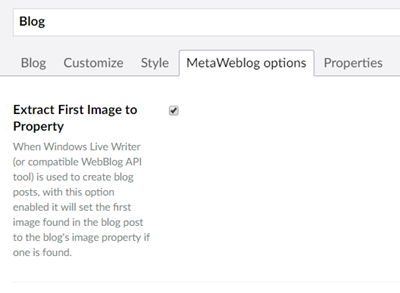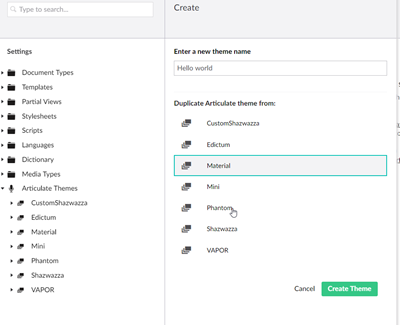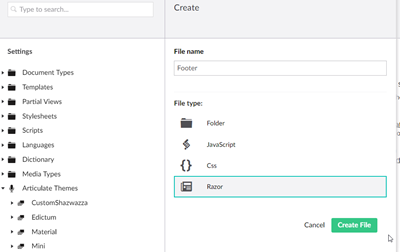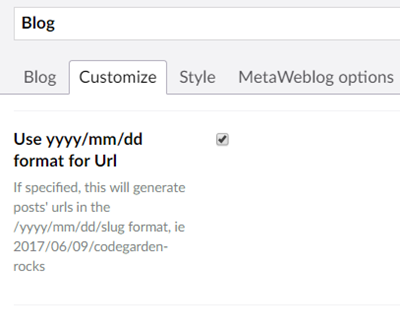Articulate 3.0.0 has finally arrived
It’s taken me forever to get this release out, mostly due to lack of time, but it’s finally here! Huge thanks to many community members who helped with this release, here’s some shout outs – THANKS! (sorry many I don’t know real names)
- Simone Chiaretta
- stokesy43
- Warren Buckley
- nvisage-gf
- Gavin Faux
- skidmow
- steve-swanson
- Andy Butland
- Luke Warren
Features features and more features
There’s a ton of new shiny things in this release. Here’s the milestone on GitHub for full details but I’ll run through some of the good ones here
Nuget
Yay finally! This has been asked for forever and I’ve finally done it. The blocking thing for this for me was that if you installed via Nuget you wouldn’t be able to install all of the demo data correctly. Package Migrations is a concept that would fix this but that hasn’t been integrated into the Umbraco core just yet. So in the meantime I’ve updated the Articulate dashboard to easily allow you to install the demo data. In fact this can be used to upgrade installations too and will put all the schema elements in sync like data types, document types, etc… with the latest release

Blog post feature image
Each blog post document now has a specific feature Image property and all of the default themes have been updated to use this image. Of course if you don’t want or need a feature image per post, you can easily just ignore it in your blog theme but these days every blog post has a feature image. This also give us the ability to have thumbnails for each blog post – which is now also a new feature. It gets even better though, both the Live Writer and the Markdown editor (the one you can use at the /a-new path) both support updating this feature image with the first image found in the post so you don’t have to worry about populating it afterwards – this is a toggle you can turn on/off
Edit Themes in the back office
Yes you can! You can even create them from the back office. There’s a new tree in the settings section that will allow you to duplicate an existing theme and then you can update, add and remove any theme files you want. It uses the great ACE editor that powers the template and script editors to edit the files.
Here’s creating a new theme:
Here’s creating a new theme file:
Date formatted blog post URLs
Normally the URLs in Articulate are formatted just by name,
for example: https://shazwazza.com/post/how-to-set-rewrite-method-on-queries-lazily-in-lucene/
but it’s been requested to format URLs with date parts such as: /blog/2014/10/17/my-article/
That can now be achieved with a simple configuration option on your Articulate root node:
Author pages
Each post now has a link to it’s author and if the theme allows it there’s an author listing page just like the categories/tags listing pages that show all posts by Author. Each author can also have their own bio page which is also just part of a theme.
There’s tons more so please have a look at the release notes for full details.